Sharing with iCloud Drive and iBooks
A chore that I often find myself doing is moving PDFs from a computer to my iPad. It sounds like it should be simple, and relatively speaking it is, but it takes a surprising number of steps and time. I’d copy the PDF to my Dropbox folder, open Dropbox on iOS, find and download the file, and finally export it to iBooks (still has the best PDF reading experience).
On iOS that requires somewhere in the neighbood of twenty taps and 3-4 minutes for one file. Both the download from Dropbox and the export are very slow, and iOS’ export menus are a perfect example of a true UI hellscape (see my rant on bad UIs in iOS and other modern systems). I wanted a better way.
It turns out that Apple provide have a near perfect facility for what I’m trying to do; it’s just not obvious to find or configure. By enabling iCloud Drive in iBooks on all your devices, you can have it globally synchronize content, and it works well.
The trick is that not only is there no visual indication in iBooks that iCloud Drive is on and working, there’s no indication that it’s even an option to do so. The only way to configure it is to go in through iCloud in your system preferences, enable iBooks there, and then go back to iBooks and click through a special iCloud splash pane that appears once and then never again. It’s nowhere to be found in iBooks’ configuration.
This is a perfect example of Apple taking user infantilization too far. If things are working for you, then it’s all great, but if not, the whole system is so opaque that debugging anything yourself or trying to divine a solution are next to impossible. Your only recourse is Google and hoping that someone’s already suggested a good answer (and in Apple forums, that’s rarely the case).
The good news is that after it’s all setup, iCloud/iBooks do an admirable job of synchronizing content across your devices. I now drag a PDF onto iBooks on my computer, and tap to open it on my iPad, which is more or less a perfect workflow.
Here are some screenshots of what the iCloud preference panes should look like on Mac OS and iOS (note that iBooks is checked in both cases).

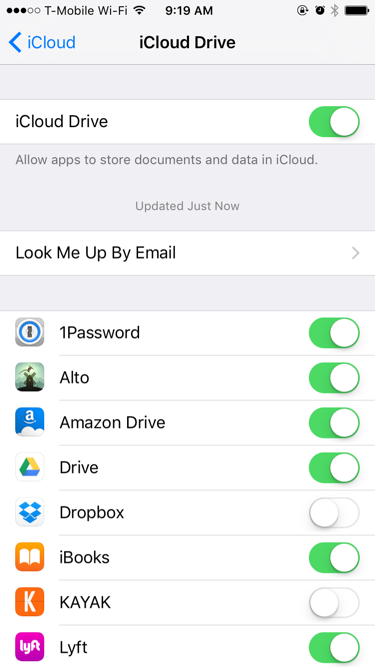
Did I make a mistake? Please consider sending a pull request.